#EasyWinWeek: 6 Swift CloudForecast Upgrades

In an effort to break up our regular feature development cycle, we recently introduced #EasyWinWeek at CloudForecast. During this week, our team focused on minor feature improvements that could be implemented within 1-2 days.
We turned to our backlog of user suggestions for inspiration and successfully tackled six user facing enhancements to our app. Here’s a summary of the updates our team completed during #EasyWinWeek:
AWS Cost Detective Tool
- Monthly Overview Charts: We introduced a new “Monthly Overview” chart in the AWS Cost Detective Tool, displaying your AWS costs broken down by month for easier tracking and analysis.

- CSV Data Export: Users can now conveniently export data from Top Resources, Trending Resources, and New Resources tables into a CSV file for further analysis and reporting.
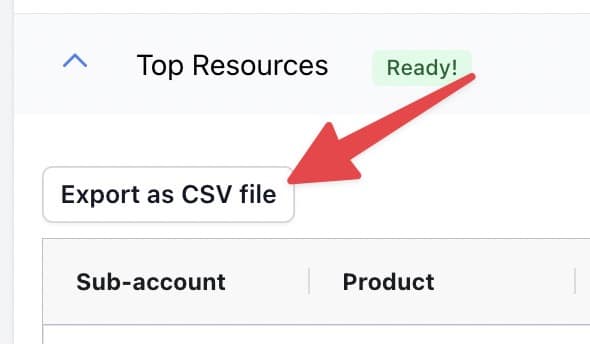
- Direct Link in Daily AWS Cost Reports: We’ve added a direct link to the AWS Cost Detective Tool within the Daily AWS Cost Report, making navigation between these features seamless. Any applied sub-account or tag filters will carry over to ensure consistency with your daily cost report.
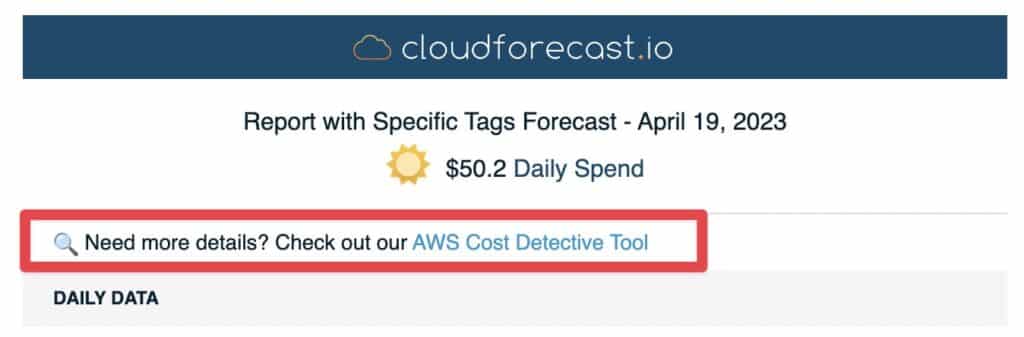
External Charts
- Improved Filtering Options: To provide more focused data views, we’ve added new filters to the charts: Deselect all, Select Top 10, and Select Top 20, giving you greater control over the data displayed.

- Improved Link Visibility: We’ve improved the visibility of links within the Daily AWS Cost Reports. Not sure if you all remember, but the button did not make it apparent that this was a clickable link!

Tagging Compliance Report
- Sub-account and Service/Product filter: Users can now generate Tagging Compliance Reports and apply filters based on sub-accounts or specific services for a more focused report.
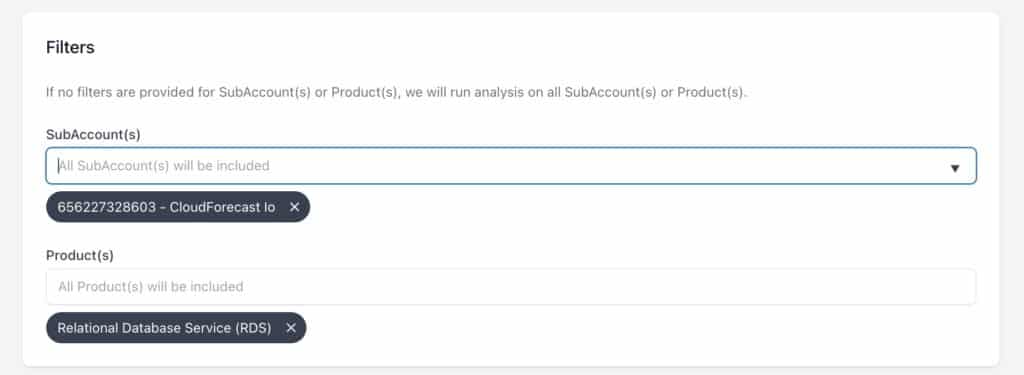
What’s Next?
Here are a few features that we are currently working on:
- AWS Reserved Instances and Savings Plans Visibility – We’re introducing a new dashboard that offers users enhanced visibility into their Reserved Instance (RI) and Savings Plan (SP) purchases. Designed with a question-based approach, this dashboard addresses any queries regarding your upfront investments.
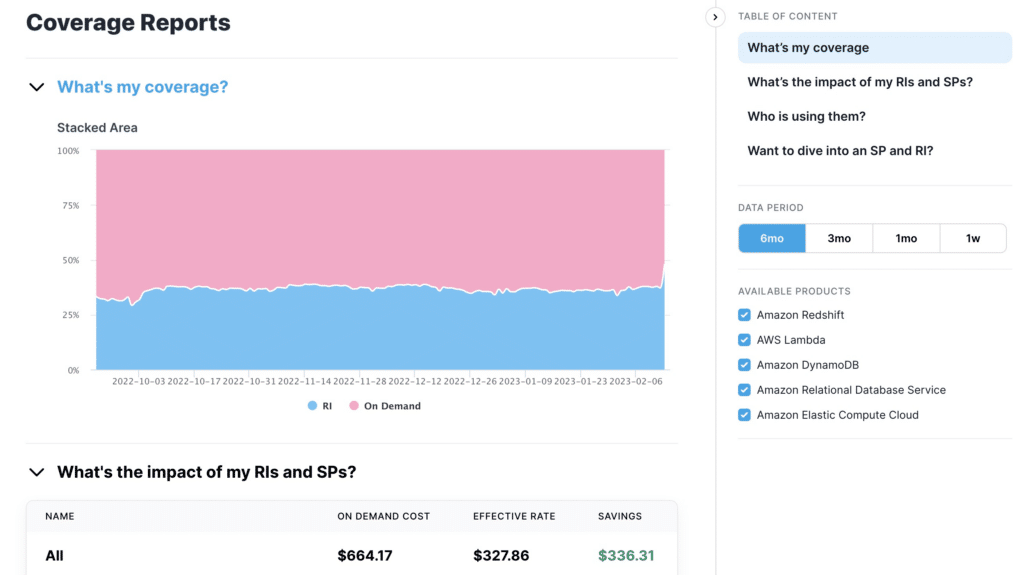
- Unified Filtering and Dimensions — Unified Filtering and Dimensions will allow for precise segmenting of AWS costs by tags and/or sub-accounts, which can then be distributed to designated teams or individuals through Daily Cost Reports, Monthly AWS Finance Reports, and ZeroWaste Cost Optimization Reports.
- ZeroWaste Improvements – We’re overhauling our whole ZeroWaste product! We’re not only adding new policies, but we’re also in the middle of adding more functionality to help you and your organization save on AWS costs.
Manage, track, and report your AWS spending in seconds — not hours
CloudForecast’s focused daily AWS cost monitoring reports to help busy engineering teams understand their AWS costs, rapidly respond to any overspends, and promote opportunities to save costs.
Monitor & Manage AWS Cost in Seconds — Not Hours
CloudForecast makes the tedious work of AWS cost monitoring less tedious.
AWS cost management is easy with CloudForecast
We would love to learn more about the problems you are facing around AWS cost. Connect with us directly and we’ll schedule a time to chat!




