AWS Cost Monitoring Reports in Microsoft Teams
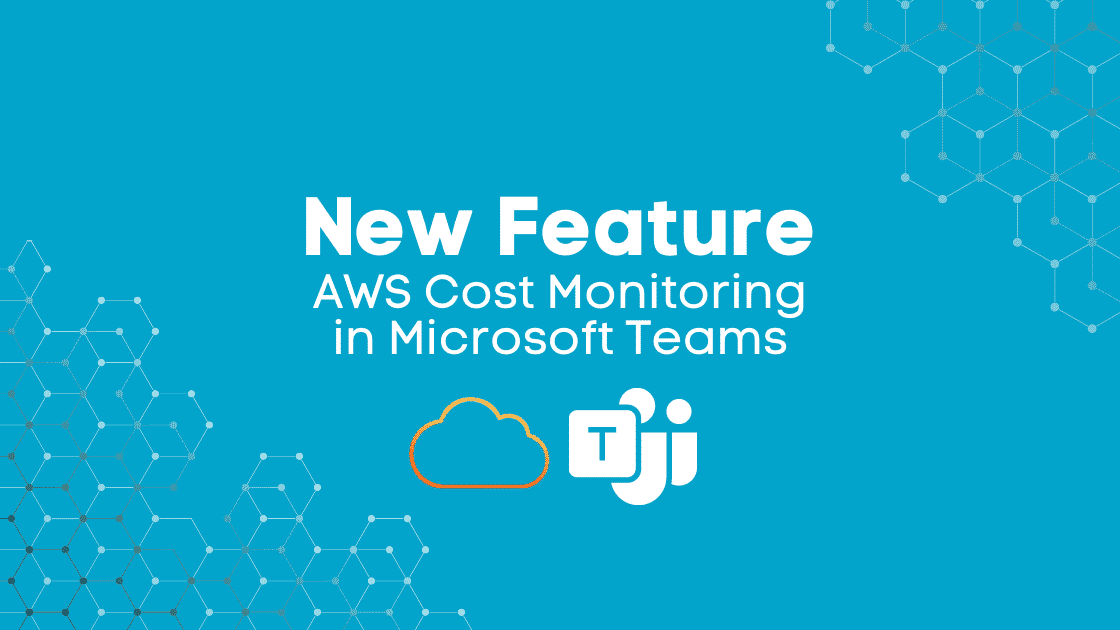
To kick off the new year, we’re launching a new Microsoft Team integration for CloudForecast. Just like the Slack integration that customers like One More Cloud and 605 have enjoyed, you can now send our daily AWS cost monitoring reports to a “Teams” of your choice.
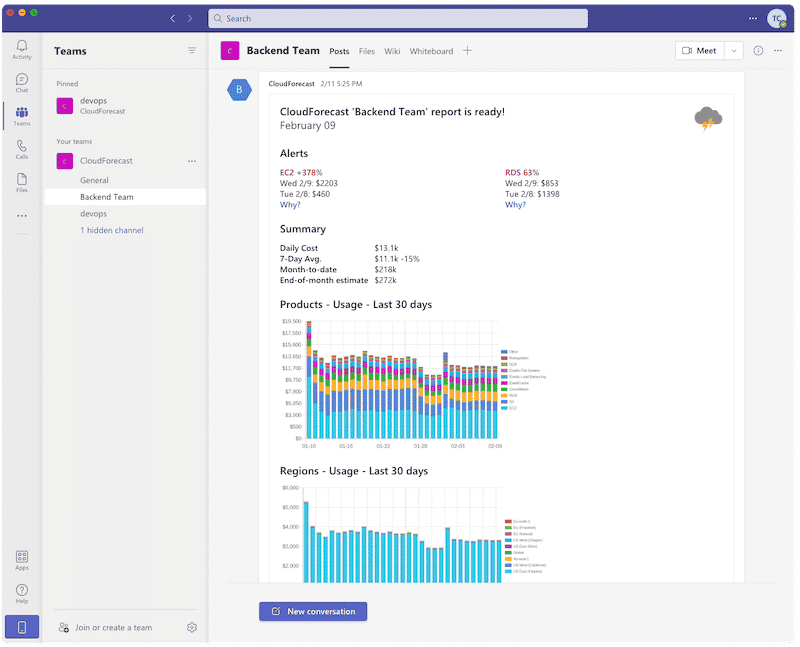
With this new integration, your engineering team and financial stakeholders can rapidly respond to AWS cost increases and catch any possible costly mistakes early without intense investigative work. Our Daily AWS Cost Monitoring Reports and “Why?” feature weeds out the noise, and surface areas that will make the most impact when it comes to your cost management.
Setting up Teams Integration
If you are an existing customer, setting up our Teams integration should take about one minute and 27 seconds. Here’s a video proof:
Step by Step Process
- Select the “Teams” of your choice and click “Connectors”
- Search and Configure for “Incoming Webhooks”
- Name the webhook “CloudForecast”, upload our logo and press create.
- Copy the Incoming Webhook URL.
- Go back to the CloudForecat app and click “Integration”
- Paste in the Webhooks URL, press save.
- Your report will arrive ~24-36 hours.
- Profit!
If you’re a new customer, you will need to sign up and start a 30-day Free Trial before following the steps above. No credit card is required to start a free trial with us.
The setup process takes less than 5 minutes through our CloudFormation template, which gives us read-only permissions to an S3 bucket with the CUR file.
CloudForecast Features
If you’re not familiar with CloudForecast, there are a few main features and benefits customers like 605, Coffee Meets Bagel and Dynata has enjoyed:
AWS Daily Cost Monitoring Reports
On a daily basis, you and your team will proactively receive a daily report detailing your AWS cost in an easy-to-understand and presentable format via Teams, Slack or Email. Your engineering team will know exactly where your significant cost increases are, where costs are trending and where to take action.
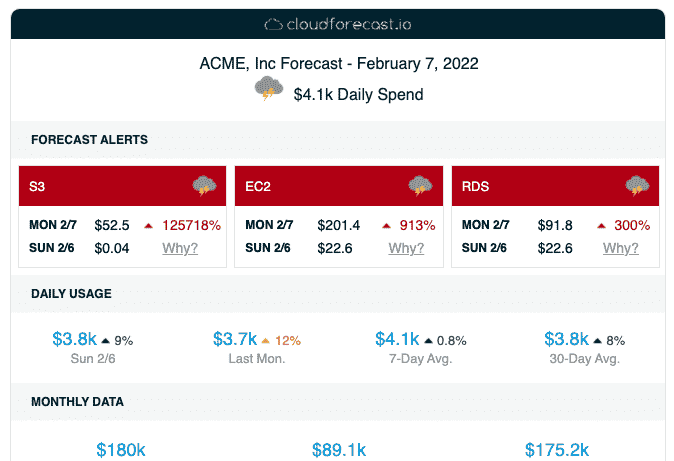
Know “Why?” on Every Cost Anomaly
For any significant cost increases, our “Why?” feature will save you time and investigative work by weeding out all the noise and highlighting the exact AWS service, resources, and tagKey. In less than a few seconds, you and your team will know where to take action.
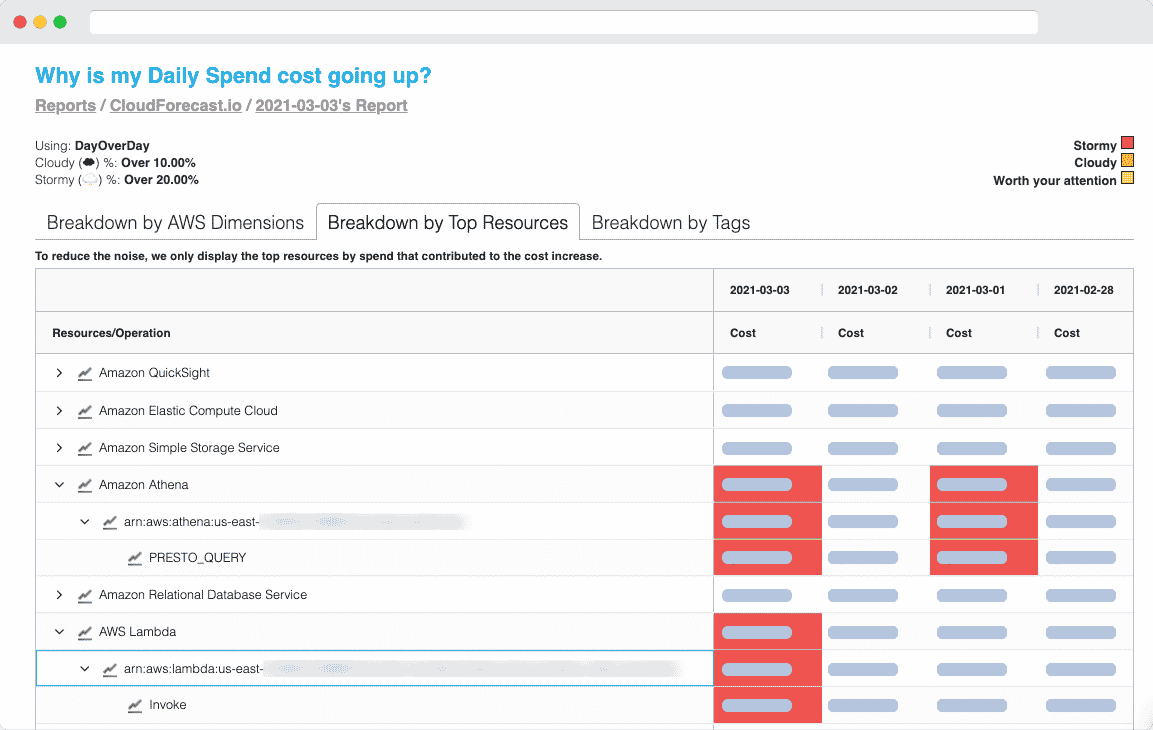
Slice & Dice by Tags and Sub-accounts w/ Custom Reports
Have multiple stakeholders responsible for AWS costs and budgets for their team? You can build and deliver additional custom reports! to different stakeholders with sub-accounts and AWS cost allocation tags.
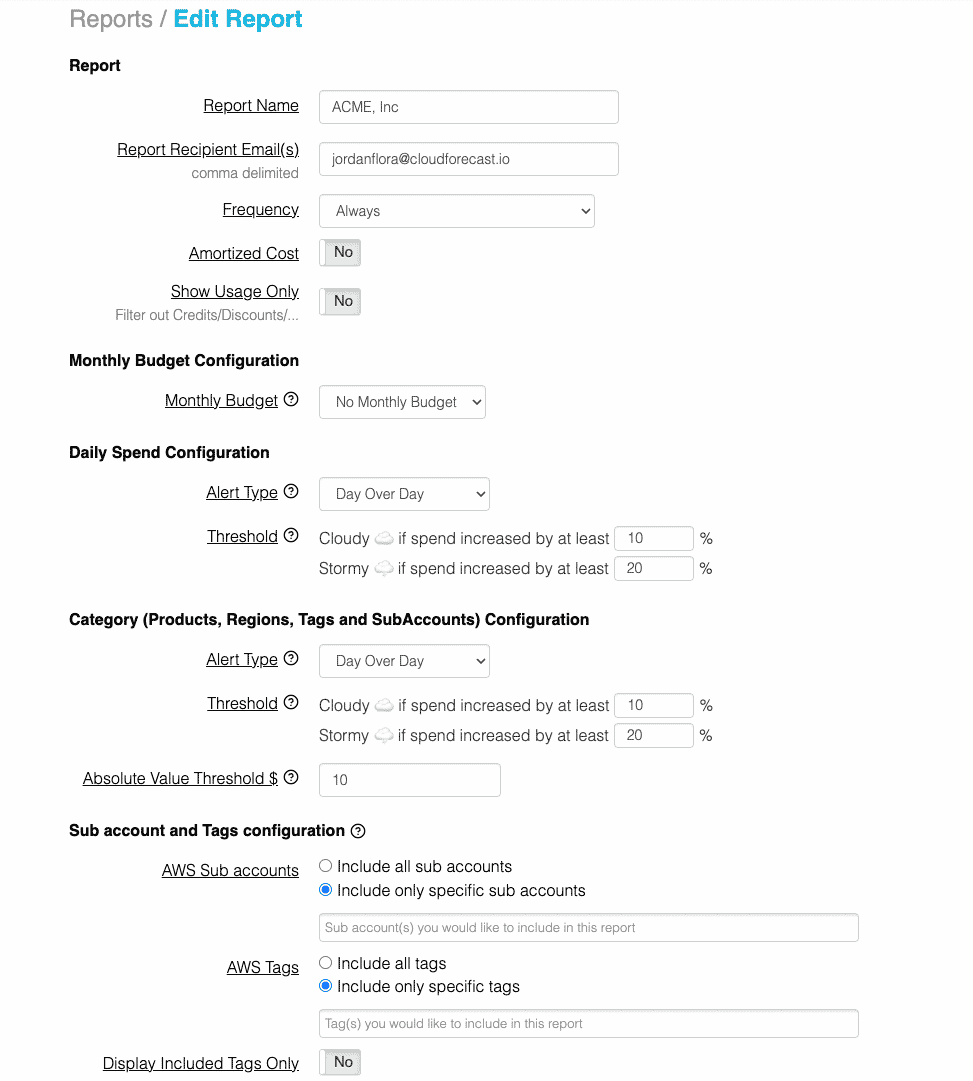
If you have any feedback, questions, or ways we can improve our product, feel free to reach out to me directly at [email protected]. We’re always looking for ways to make CloudForecast better for our users.
Manage, track, and report your AWS spending in seconds — not hours
CloudForecast’s focused daily AWS cost monitoring reports to help busy engineering teams understand their AWS costs, rapidly respond to any overspends, and promote opportunities to save costs.
Monitor & Manage AWS Cost in Seconds — Not Hours
CloudForecast makes the tedious work of AWS cost monitoring less tedious.
AWS cost management is easy with CloudForecast
We would love to learn more about the problems you are facing around AWS cost. Connect with us directly and we’ll schedule a time to chat!




